Google announced a new feature in Google Webmaster Tools named change of address. This feature allows webmasters to notify Google when they move domain names.
When used, Google will update the index to reflect your new URL. The change will stay in effect for 180 days, by which time Google would have crawled and indexed the pages at your new URL. To access this feature, login to Webmaster Tools and under “site configuration” select “change of address.” Then follow the instructions, which currently read:
Set up the new site: Review our guidelines for moving your site to a new domain. Set up your content on your new domain, then make sure all internal links point to the new domain.
Redirect all traffic from the old site: Use a 301 redirect to permanently redirect the pages on your old site to your new site. This tells users and search engines that your site has permanently moved. Ask webmasters to update their links to point to your new domain and make sure incoming links to your old site are redirected correctly using the 301 redirects.
Add your new site to Webmaster Tools: Make sure you have added and verified your new domain.
Tell us the URL of your new domain
After submitting the change of address, check your Webmaster Tools data periodically to see if your new site has been crawled and indexed (if you have a Sitemap, one way to determine this is by checking Sitemap details for the new site to see how many of the pages have been crawled and indexed).
In addition, Google posted a help document on moving your domain to aid webmasters with this process. Below is a picture of that screen:
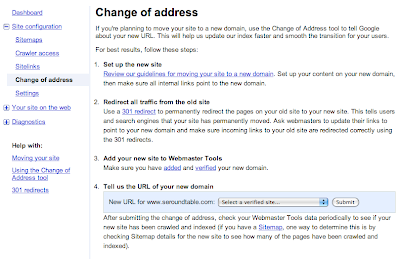 This is a feature we have been wanting since at least early 2006, but even before then.
This is a feature we have been wanting since at least early 2006, but even before then.
0 Response to "Google Adds Change of Address To Notify Google Of Domain Change"